Setup instructions are below. If you need further assistance or have account issues, please contact our support desk directly by e-mailing support@ipv6.rs or using our support page.
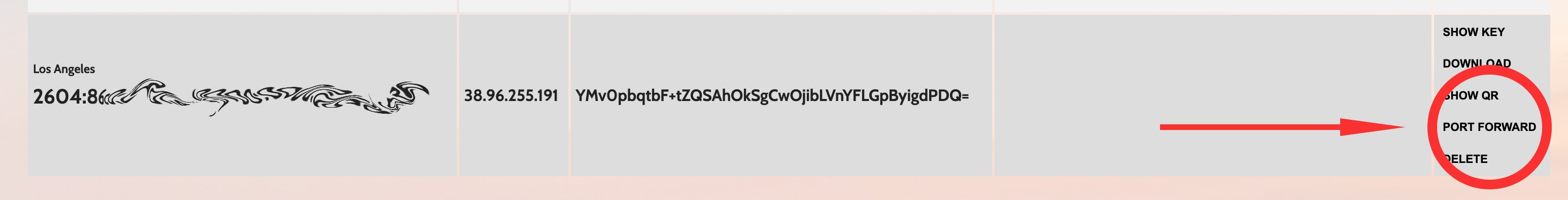

You will now be able to access your server on its IP with port forwarding. In our example, it would allow traffic to target port 80 but actually reach your server on port 8080.